SQL CREATE DATABASE
Use the CREATE DATABASE statement to create a new database using the MySQL command. Login to MySQL server with administrative access to create a database.
Syntax
Example
Login to your MySQL server using the command line. You will get MySQL database prompt like mysql>. Now use the CREATE DATABASE statement to create a database.
You can also use the following command directly on the operating system command prompt without logging in to MySQL first.
To confirm that the database is created properly use the show databases command from the database command prompt to list all databases.
1 2 3 4 5 6 7 8 9 10 11 | mysql> SHOW DATABASES; +--------------------+ | Database | +--------------------+ | information_schema | | mysql | | mydb | | performance_schema | +--------------------+ 4 rows in set (0.03 sec) |


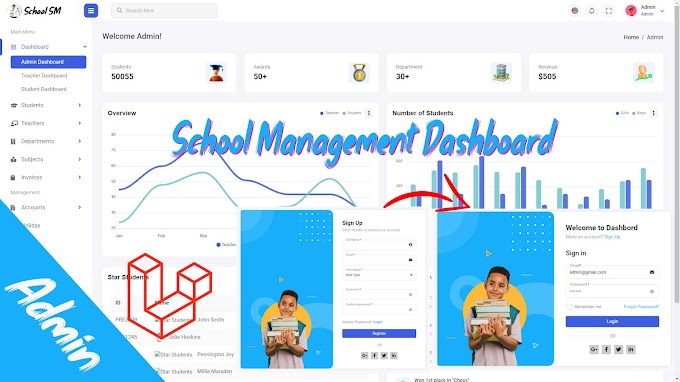


0 Comments
CAN FEEDBACK
Emoji