Sure! Here are 100 MySQL commands that you can use for interacting with a MySQL database:
1. CREATE DATABASE - Create a new database.
2. USE - Select a database to work with.
3. CREATE TABLE - Create a new table.
4. ALTER TABLE - Modify an existing table structure.
5. DROP TABLE - Delete a table.
6. SHOW TABLES - List all tables in a database.
7. DESCRIBE - Display the structure of a table.
8. INSERT INTO - Insert data into a table.
9. SELECT - Retrieve data from one or more tables.
10. UPDATE - Modify existing data in a table.
11. DELETE - Delete data from a table.
12. TRUNCATE TABLE - Remove all data from a table.
13. DISTINCT - Retrieve unique values from a column.
14. ORDER BY - Sort the result set.
15. GROUP BY - Group rows based on a column.
16. HAVING - Filter groups in a GROUP BY query.
17. LIMIT - Limit the number of rows in the result set.
18. JOIN - Combine rows from multiple tables based on a related column.
19. INNER JOIN - Return rows that have matching values in both tables.
20. LEFT JOIN - Return all rows from the left table and matching rows from the right table.
21. RIGHT JOIN - Return all rows from the right table and matching rows from the left table.
22. FULL OUTER JOIN - Return all rows when there is a match in either the left or right table.
23. UNION - Combine the result sets of two or more SELECT statements.
24. UNION ALL - Combine the result sets of two or more SELECT statements (including duplicates).
25. LIKE - Pattern matching using wildcards.
26. IN - Specify multiple possible values for a column.
27. BETWEEN - Specify a range of values.
28. IS NULL - Check for NULL values.
29. EXISTS - Check for the existence of rows in a subquery.
30. NOT - Negate a condition.
31. AVG - Calculate the average value of a column.
32. SUM - Calculate the sum of a column.
33. MIN - Find the minimum value in a column.
34. MAX - Find the maximum value in a column.
35. COUNT - Count the number of rows in a table or the number of occurrences of a value in a column.
36. GROUP_CONCAT - Concatenate values from multiple rows into a single string.
37. CONCAT - Concatenate multiple strings.
38. LENGTH - Get the length of a string.
39. SUBSTRING - Extract a substring from a string.
40. DATE - Extract the date part from a datetime or timestamp value.
41. CURDATE - Get the current date.
42. CURTIME - Get the current time.
43. NOW - Get the current date and time.
44. DATE_FORMAT - Format a date or time value.
45. DATEDIFF - Calculate the difference between two dates.
46. CASE - Perform conditional logic in a query.
47. IF - Perform conditional logic in a query.
48. RAND - Generate a random number.
49. ROUND - Round a numeric value to a specified number of decimal places.
50. COALESCE - Return the first non-null value in a list.
51. CAST - Convert a value from one data type to another.
52. INDEX - Create an index on a table column.
53. UNIQUE - Specify that a column must have unique values.
54. PRIMARY KEY - Define a primary key for a table.
55. FOREIGN KEY - Define a foreign key constraint.
56. CONSTRAINT - Define a constraint on a table.
57. ALTER TABLE - Add, modify, or drop table columns.
58. GRANT - Grant privileges to a user account.
59. REVOKE - Revoke privileges from a user account.
60. FLUSH PRIVILEGES - Reload the privileges from the grant tables.
61. SHOW GRANTS - Show the privileges granted to a user.
62. CREATE USER - Create a new user account.
63. DROP USER - Delete a user account.
64. SET PASSWORD - Set or change the password for a user account.
65. SHOW DATABASES - List all databases on the server.
66. SHOW VARIABLES - Show the values of MySQL system variables.
67. SHOW STATUS - Show server status information.
68. SHOW PROCESSLIST - Show a list of active database connections.
69. COMMIT - Commit a transaction.
70. ROLLBACK - Roll back a transaction.
71. SAVEPOINT - Set a savepoint within a transaction.
72. BEGIN - Begin a transaction.
73. LOCK TABLES - Lock tables for a specific operation.
74. UNLOCK TABLES - Release table locks.
75. CREATE VIEW - Create a virtual table based on the result of a query.
76. DROP VIEW - Delete a view.
77. CREATE INDEX - Create an index on a table column.
78. DROP INDEX - Delete an index from a table.
79. SHOW INDEX - Show information about indexes on a table.
80. SHOW CREATE TABLE - Show the SQL statement used to create a specific table.
81. SHOW CREATE VIEW - Show the SQL statement used to create a specific view.
82. SHOW TRIGGERS - Show information about triggers in a database.
83. CREATE TRIGGER - Create a new trigger.
84. DROP TRIGGER - Delete a trigger.
85. SHOW EVENTS - Show information about events (scheduled tasks) in a database.
86. CREATE EVENT - Create a new event (scheduled task).
87. ALTER EVENT - Modify an existing event.
88. DROP EVENT - Delete an event.
89. SET - Set the value of a system variable.
90. SHOW WARNINGS - Show the last warning message.
91. SHOW ERRORS - Show the last error message.
92. SHOW ENGINE - Show information about storage engines.
93. EXPLAIN - Explain how the MySQL optimizer executes a query.
94. OPTIMIZE TABLE - Reorganize the physical storage of a table.
95. ANALYZE TABLE - Analyze table statistics for query optimization.
96. LOCK - Lock a table explicitly.
97. UNLOCK - Release a table lock.
98. SET AUTOCOMMIT - Enable or disable auto-commit mode.
99. SHOW FULL PROCESSLIST - Show a full list of active database connections.
100. SHOW TABLE STATUS - Show information about tables in a database.
These are just some of the commonly used MySQL commands. The MySQL documentation provides a comprehensive list of commands and their usage.


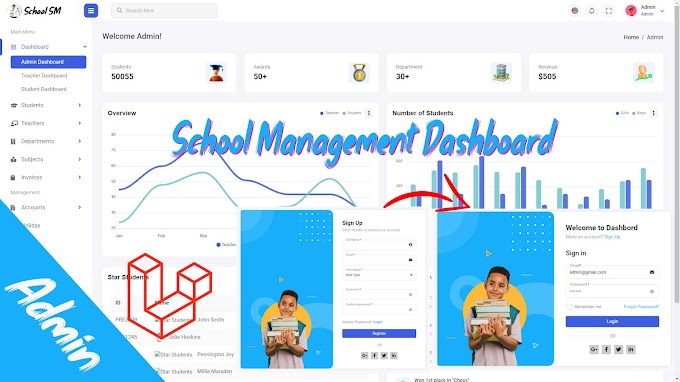


0 Comments
CAN FEEDBACK
Emoji