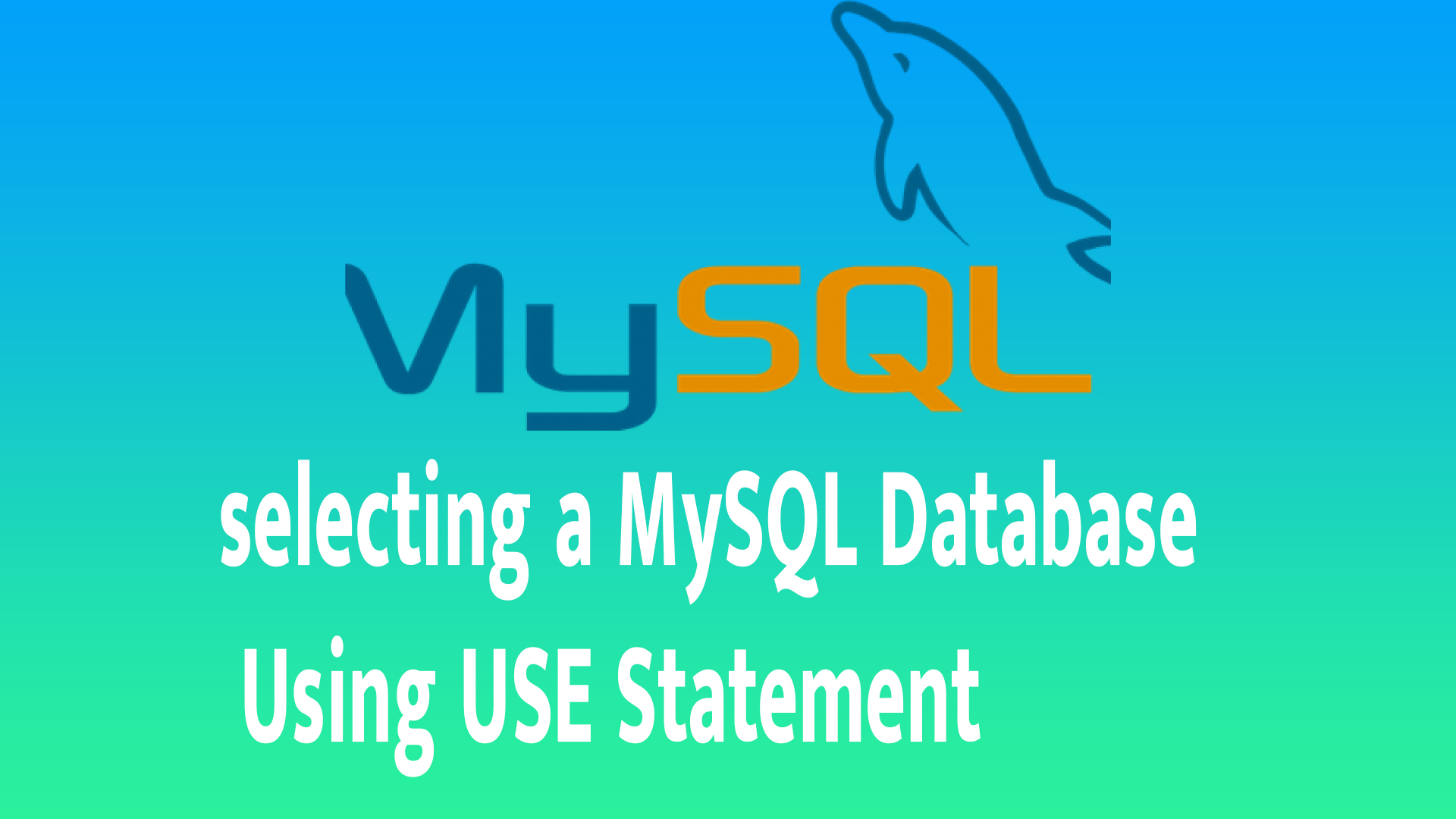Selecting a MySQL Database Using the USE Statement
The USE statement in MySQL is used to select a database to work with. Once a database is selected using this statement, all subsequent queries will be executed on that database, unless you explicitly switch to another database. It is important to note that you must select a database before performing any operations like querying tables or inserting data into that database.
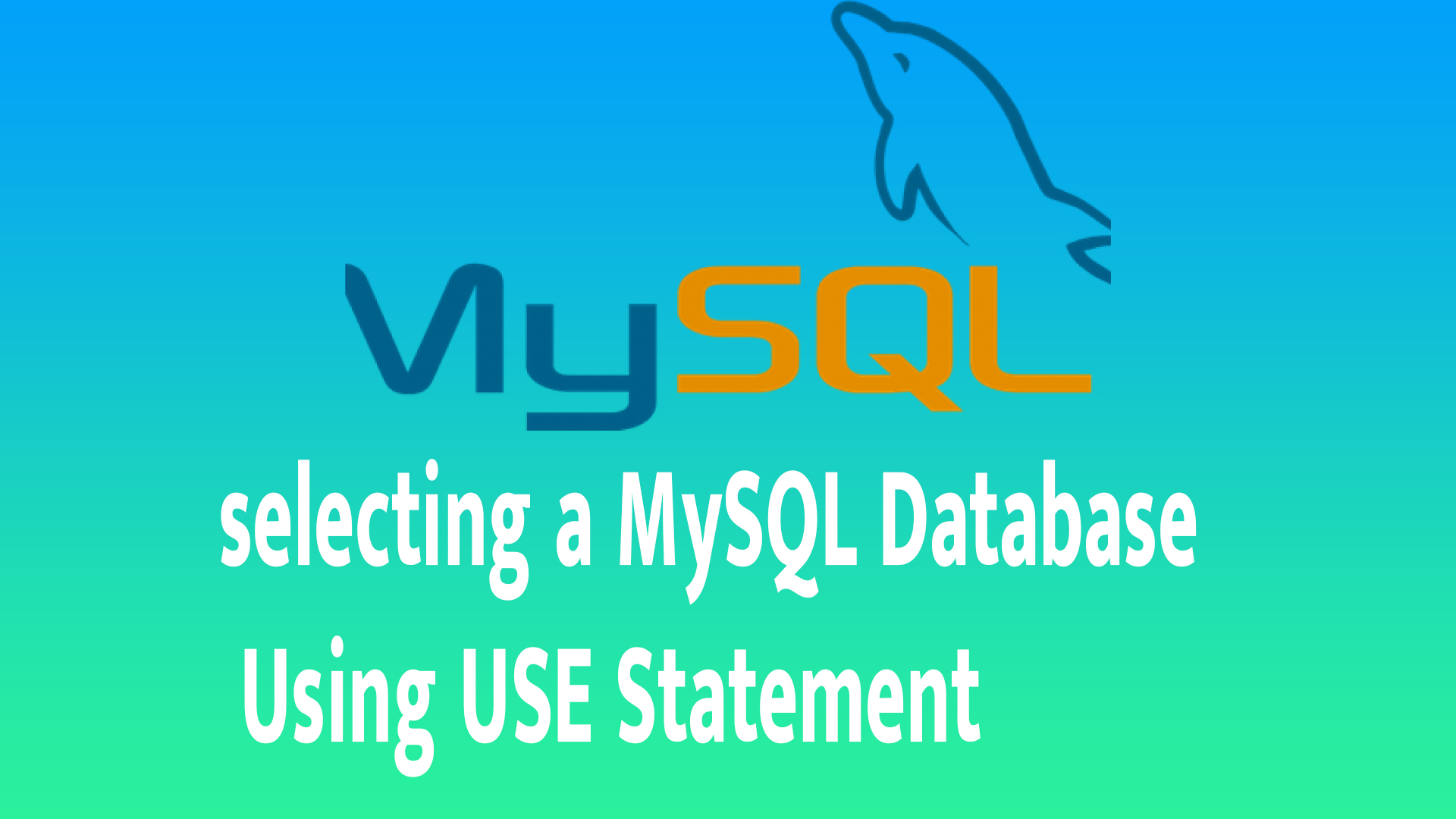
Syntax of the USE Statement
Where database_name is the name of the database you want to select and work with.
Example
- Selecting a Database
To select a database called company:
After this, any SQL queries you run will be executed on the company database.
- Performing Queries After Using the Database
Once the a USE statement has selected the database, you can perform operations such as querying, inserting, updating, and deleting data from the database.
For example, if you have a employees table in the company database, you can query the table like this:
This will retrieve all records from the employees table in the company database.
- Switching Between Databases
If you want to switch to a different database during your session, simply run another USE statement with the new database name.
For example:
This will switch to the sales database and then run a query to select all records from the orders table in that database.
Important Notes
- If you do not specify a database, MySQL will return an error if you try to perform operations that require a database.
- The
USE statement only affects the current session. If you reconnect to the MySQL server, you'll need to use USE again to select the appropriate database.
Conclusion
The USE statement is essential for selecting the database you want to interact with in MySQL. Once a database is selected, you can easily manage and query the tables within it.